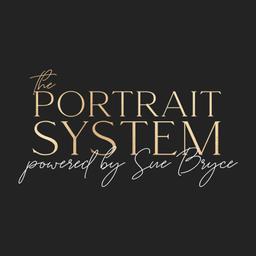BigCommerce Reviews
BigCommerce Customer Reviews (3)
- Most recent
- Oldest
BigCommerce Customer’s Q&A
BigCommerce FAQs
How does BigCommerce compare to Shopify?
Shopify and BigCommerce are two of the most powerful e-commerce platforms on the market. They make it easy for anyone to create, market, grow and maintain a highly profitable business all from one website. The two platforms are both beginner-friendly, offer a variety of easy-to-use features and provide responsive, mobile-friendly templates but each has its own strengths and weaknesses depending on your goals.
Shopify and BigCommerce are both subscription-based e-commerce platforms that help businesses of all sizes, from solopreneurs to large international companies. Both platforms offer unlimited products, file storage and bandwidth on all their plans along with online storefronts, POS, online sales channels, customer support and gift cards. Both offer essential e-commerce features, such as basic shipping tools, a secure sockets layer (SSL) certificate that protects online payments and the ability to sell products over multiple social media channels.
Both platforms are similarly priced, however, BigCommerce offers more built-in features while Shopify offers more than 8,000 paid and free third-party apps in its app store. Because BigCommerce is more feature-rich, those features are scalable, requiring a steeper learning curve. Meanwhile, Shopify offers an easier base platform with the ability to scale by integrating some of the thousands of apps available in the Shopify app store.
Can I use my own domain name with BigCommerce?
Yes, you can use your own domain with BigCommerce. All BigCommerce stores are initially created with a .mybigcommerce.com domain or website address. You are free to use this domain for as long as you need, but most stores use a custom domain (like mystore.com). If you've obtained a domain through a third-party like GoDaddy, you'll need to point it to BigCommerce to start using it with your store. If you've purchased the domain through BigCommerce, no changes are needed and your domain is ready to use with BigCommerce. Additionally, BigCommerce will automatically install their free SSL certificate, so your new domain will be immediately secure. Only the store owner can change a storefront’s domain. You will need access to the registrar where your domain is registered, or the DNS host where your domain’s DNS is managed. Before making changes to your domain, be sure to consider the following: Existing DNS Records, Search Engine Optimization (SEO), Redirects, Email, and Advanced Domain Features. If you would like to add additional DDoS protection, traffic acceleration, or DNS reliability, BigCommerce recommends using a third-party reverse proxy like Cloudflare. Domains are managed by “pointing” them from the registrar or DNS host to BigCommerce. There are three possible configurations: Changing Your Nameservers.
About bigcommerce.com Prices and Cost?
BigCommerce offers multiple plans to fit your business' needs. The Standard plan starts at $39 per month. The Plus plan is available for $105 per month, and the Pro plan comes for $399 per month. For businesses with specific requirements, there are Enterprise plans with custom pricing. As your business grows, your plan will be automatically upgraded as needed based on your trailing 12-month sales volume. Sales volume is calculated as your total sales, including tax, from eligible orders processed over the last 12 months. This trailing total is updated on the first day of each month. BigCommerce also offers a 15-day free trial for testing out their platform..
How do I sign up for BigCommerce?
To sign up for BigCommerce, follow these steps:
- Go to the BigCommerce homepage and click Get Started.
- Enter your email address and click Continue to Store Details.
- Fill the form with a store name, a password, your first and last name, a phone number, the size of your business, and the region your store should be hosted.
- Click Create Your Store when you're ready.
Please note that you can start a free 15-day trial without a credit card. After installing the BigCommerce for WordPress plugin, you will need to connect your WordPress instance to a BigCommerce account. This includes completing your basic account information to provision your store and setting up and connecting a channel for your store. You can configure your store to be either “full featured” to blend content and commerce on one website, or “simple blogging” to casually embed products within posts and pages and redirect to your BigCommerce store for purchases.
About bigcommerce.com Popular Products and Services?
BigCommerce is a leading e-commerce platform offering solutions for both small and large companies. It allows businesses to create an online store where they can sell their products or services to customers. BigCommerce plans start at $39 per month, with many features included with all paid plans. However, some features like the abandoned cart saver, stored credit cards, or product filtering features are only available with upper-tier options.
One of the key advantages of BigCommerce is its no transaction fees policy. It also offers social media and marketplace integrations, allowing businesses to increase their selling capabilities by integrating with Amazon, Facebook, eBay, and other social media sites and online marketplaces.
BigCommerce also stands out with its drag-and-drop online store builder, making it easy for businesses to design their online store. However, it's important to note that each plan places limits on annual sales volumes.
In addition to these, BigCommerce provides direct integrations for many popular shipping solutions such as ShipStation, AfterShip, and Easyship, and seamless integrations for many popular 3PL services.
Despite its many advantages, BigCommerce does have some limitations. For instance, the abandoned cart and persistent cart features are only available on upper-tier plans. Also, there's a learning curve when getting started with BigCommerce, which some small businesses may find challenging.
How does BigCommerce compare to other e-commerce platforms?
BigCommerce is a leading e-commerce platform offering solutions for both small and large companies. It allows businesses to create an online store where they can sell their products or services to customers. BigCommerce also offers integrations with Amazon, Facebook, eBay, and other social media sites and online marketplaces, increasing your selling capabilities.
BigCommerce plans start at $39 per month (with monthly billing). Many features are included with all paid plans, but you’ll have to sign up for an upper-tier option to access the abandoned cart saver, stored credit cards, or product filtering features. While BigCommerce does not charge transaction fees, it is important to note that each plan places limits on annual sales volumes.
When compared to other platforms, BigCommerce stands out for its robust e-commerce-specific features, such as a multi-storefront option, multiple inventory locations, and tools for selling retail and wholesale. However, it's not the most user-friendly website builder, which could be a downside for some users.
Other platforms like Shopify and Squarespace are also popular choices for online sellers. Shopify is a direct competitor of BigCommerce and is designed for online sellers. It offers similar features but has different pricing plans. Squarespace is known for its visually appealing templates and is a good choice for those who prioritize design.
In conclusion, the choice between BigCommerce and other platforms depends on your specific needs and preferences. Each platform has its own strengths and weaknesses, and it's important to consider these factors when making your decision.
Can I use my own domain name with BigCommerce?
Yes, you can use your own domain with BigCommerce. All BigCommerce stores are initially created with a .mybigcommerce.com domain or website address. You are free to use this domain for as long as you need, but most stores use a custom domain (like mystore.com). If you've obtained a domain through a third-party like GoDaddy, you'll need to point it to BigCommerce to start using it with your store. If you've purchased the domain through BigCommerce, no changes are needed and your domain is ready to use with BigCommerce. Additionally, BigCommerce will automatically install their free SSL certificate, so your new domain will be immediately secure. Only the store owner can change a storefront’s domain. You will need access to the registrar where your domain is registered, or the DNS host where your domain’s DNS is managed. Before making changes to your domain, be sure to consider the following: Existing DNS Records, Search Engine Optimization (SEO), Redirects, Email, and Advanced Domain Features. If you would like to add additional DDoS protection, traffic acceleration, or DNS reliability, BigCommerce recommends using a third-party reverse proxy like Cloudflare. Domains are managed by “pointing” them from the registrar or DNS host to BigCommerce. There are three possible configurations: Changing Your Nameservers.
About bigcommerce.com Payment Method?
BigCommerce provides a variety of payment methods for your online store. When setting up your store to receive payments, you can choose from over 65 payment gateway integrations to accept payments online. BigCommerce also offers integrations to the most popular digital and mobile wallets, such as Apple Pay, Amazon Pay, PayPal, and more. Your store country and currency will determine the payment gateways available to you. Offering multiple options will increase your conversion rate and reduce cart abandonment. There is no limit to how many payment methods you can set up, although it is recommended not to use more than two or three. If you have a brick-and-mortar store, you may want to include an offline method as well. Multiple transactional currencies are now available for all stores. If you've enabled transactional currencies in addition to your store's default currency, you can use the currency selector at the top of the payments screen to show available payment methods for each of your transactional currencies. A payment gateway refers to the software that processes online payments, such as credit card processors and digital wallets. Ecommerce platforms like BigCommerce incorporate payment gateways into their systems to provide a way to collect payments online. A merchant service provider (MSP) is a company that provides the products and services necessary to accept credit cards, debit cards, and other forms of electronic payment. They act as intermediaries between your business and credit card companies or banks. Payment gateways are often tied to merchant accounts with the merchant service provider. BigCommerce works with merchant service providers to offer various payment gateways for merchants to choose from. When a merchant wants to use a particular payment gateway, they will need to connect to a merchant account. This creates the relationship between the merchant and the MSP. PayPal is an example of an MSP that has multiple payment gateways offered on BigCommerce. A merchant registers an account with PayPal to connect the payment gateway to their store.
How do I set up multiple currencies in BigCommerce?
To set up multiple currencies in BigCommerce, you need to follow these steps:
- Log in to your BigCommerce store.
- Go to Store Setup › Currencies, then click Add currency.
- Select the currency code that corresponds to the currency you want to set up, then click Next.
- Configure your currency’s display and transactional settings.
- Save your changes.
In BigCommerce, there are two types of currency that can be set up: display currency and transactional currency.
-
Display Currency: When a currency is set to display-only, shoppers located in countries that use this currency will see prices on the storefront in that currency, but the actual order will be transacted in the store’s default currency.
-
Transactional Currency: When a currency is enabled as transactional, shoppers located in countries that use this currency will see prices on the storefront in that currency and they will be charged in that currency when they check out.
By offering localized transactional currencies, you allow shoppers to transact in the currency of their preference, which gives them a more accurate representation of exactly how much they will be charged and helps them avoid additional conversion fees.
bigcommerce.com Return Policy?
BigCommerce has a return policy that allows customers to submit return requests from their account once returns are enabled. The return settings can be found under Settings › Returns in the control panel. The Return Instructions field provides direction after the request has been submitted, outlining what customers can expect or the procedure for a return or exchange. The Return Reasons field provides a list of acceptable reasons for returns. Customers must select one of these reasons when making the return request. The Return Actions field lists the available resolution actions that a customer chooses from when submitting a return request.
BigCommerce also has a refund policy. Refunds can be performed directly through the BigCommerce control panel for most payment gateways. The built-in feature allows for refunding an entire order, individual line items, or a custom amount, and funds can be returned to a customer’s credit card or issued as a store credit.
As for the shipping policy, BigCommerce provides both storefront and backend features to help manage shipping. The shipping setup includes establishing the shipping origin address and configuring which areas to ship to. Shipping rates can be static table rates entered by the merchant, or they can be live, real-time quotes provided via carrier API. After a shopper completes checkout, a shipment is created and a shipping label is printed for the order. BigCommerce is compatible with popular shipping management apps like ShipStation for this purpose. BigCommerce also offers multiple ways to offer free shipping. The methods listed will only work if the customer is ordering from a destination that has been enabled in the Shipping page.
Explore Similar Stores
See All Stores